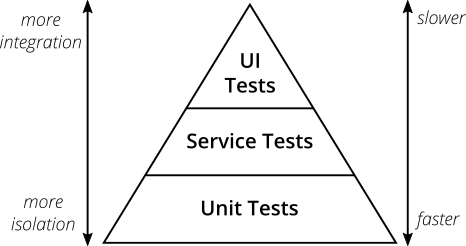MSUITest 🤖🔎🐛
MSUITest is a library inspired by the classic Gherkin syntax Given-When-Then
written completely in Swift.
It’s a wrapper of XCUITest and allows you to write human readable tests without wasting time reading Apple documentation
. 😌
Content 📚
- Why MSUITest
- Requirements
- Installation
- Getting Started
- Advanced
- To Do
- Disclaimer
- Contributing
- Changelog
- License
Why MSUITest
UI testing has often low priority in a project. It’s slow and flaky tests. It’s clear that we should try to cover with unit test as much code as possible. You could be even familiar with the test pyramid:
And I didn’t even mention the hostile interface of XCUITest. 🤫
So, why this library? Why should we spend effort on UI testing ? Good question, my friend.
Unit test has a limit. It covers only isolated components. We need a way to test what our users are going to see in our iOS apps. UI testing helps to reduce tedious manual testing and regression tests.
Getting excited? That’s good, because…MSUITesting comes to the rescue! 🎉
It provides a clean interface which allows everyone—even people not familiar with Swift—to read and understand the flow. We can stop wasting time googling how to fight XCUITest and focus in what really matters. 😉
Requirements
- iOS 10.0+
- Xcode 10.2+
- Swift 5+
Installation
Cocoapods
MSUITest is split in two main parts to provide the best solution at the right moment and in the right place. You can take advantage of this in your Podfile with the following setup:
use_frameworks!
target 'YourAppTarget' do
pod 'MSUITest/App'
end
target 'YouUITestTarget' do
inherit! :search_paths
pod 'MSUITest'
end
Manually
Do you feel old school and you don’t want black magic with dependency managers ? That’s fine. You need few simple steps:
- Download the project manually or through git submodules.
- Embed
MSUITest.xcodeprojin your workspace. - Add
MSUITest.frameworkinEmbedded BinariesandLinked Frameworks and Librariesin your iOS app target. - Add
MSUITest.frameworkin Build Phases >Link Binary with Librariesin your UI test target.
Getting Started
It’s time to have fun 💃🕺
Note: I suggest to check the Example project to see different use cases and how I used the library in different situations.
Set accessibility identifiers
XCUITest needs an accessibility identifier to find an UIKit element in the screen. Therefore, our first step is to set the identifiers of all our UIKit elements in our UIViewController:
final class HomeViewController: UIViewController {
@IBOutlet private var titleLabel: UILabel!
@IBOutlet private var subTitleLabel: UILabel!
@IBOutlet private var loginButton: UIButton!
@IBOutlet private var registrationButton: UIButton!
override func viewDidLoad() {
super.viewDidLoad()
view.accessibilityIdentifier = "home.mainView"
titleLabel.accessibilityIdentifier = "home.titleLabel"
subTitleLabel.accessibilityIdentifier = "home.subTitleLabel"
loginButton.accessibilityIdentifier = "home.loginButton"
registrationButton.accessibilityIdentifier = "home.registrationButton"
}
}
Create a Page Object
MSUITest uses the page object pattern. A page object is a helper class which provides functionalities to interact with a specific screen—like loading the screen, tapping a button and search for a label.
Let’s create one in the UI Test target:
// 1
import MSUITest
import XCTest
final class HomePage {
// 2
typealias Element = String
}
// 3
extension HomePage: PageObjectUIElementProvider, PageObject {
// 4
func uiElement(for element: Element, in queryProvider: XCUIElementTypeQueryProvider) -> XCUIElement {
let query = self.query(for: element, in: queryProvider)
return query[element]
}
private func query(for element: Element, in queryProvider: XCUIElementTypeQueryProvider) -> XCUIElementQuery {
// 5
switch element {
case "home.mainView":
return queryProvider.otherElements
case "home.titleLabel", "home.subTitle":
return queryProvider.staticTexts
case "home.loginButton", "home.registrationButton":
return queryProvider.buttons
default:
fatalError("not found: \(element)")
}
}
}
// MARK: - Given
extension HomePage {
// 6
func givenPage() -> HomePage {
XCUIApplication().launchTestMode()
// 7
return self
}
}
- Import the required frameworks.
- Set the string literal as Element. See AccessibilityIdentifierProvider (AIP) for a better approach.
- Implement the protocols
PageObjectUIElementProviderandPageObjectto inherit all the power of MSUITest. - Implement the protocol method to convert the identifier to a
XCUIElement. - Create the query object to find the element. See the Official Documentation for a complete list.
- Method to load launch the test. You can see Launch specific view for a better approach.
- It’s important to return
selfat the end of the method to allow a chain of functions. You’ll see later how the chain looks like.
Create a TestCase
It’s time to write the actual test. Let’s create one in the UI Test target:
import XCTest
// 1
class HomeTests: XCTestCase {
func test_whenLoadView_seeExpectedElements() {
// 2
HomePage()
.givenPage()
.thenIShouldSee(element: "home.mainView", timeout: 0.3)
.thenIShouldSeeNavigationBar(text: "Home")
.thenIShouldSee(element: "home.titleLabel", text: "Welcome")
.thenIShouldSee(element: "home.subTitle", text: "Please login")
.thenIShouldSee(element: "home.loginButton", text: "Log In")
.thenIShouldSee(element: "home.registrationButton", text: "Register")
}
}
- Create a subclass of
XCTestCase. - Instantiate the page object and have fun with a chain of
Given-When-Then
methods.
Wait a second! Where does thenIShouldSee come from?! 🤯
Hehe 😏 This is the power of MSUITest. The library adds several methods to the protocol PageObject. You don’t need to bother about the implementation since everything is in protocol extensions.
Please read the code documentation of PageObject/PageObjectWhen/PageObjectShould for the full list of methods available.
To Do
- [ ] Create static website with jazzy doc
- [ ] Add CI + Danger
- [ ] Add support for UICollectionView
- [ ] Fix Carthage build errors
Disclaimer
- I’m the only maintainer of the library. I wasn’t able to test all the UI cases and I would expect some bugs. If you find some, feel free to open an Issue and I would do my best to fix ASAP. I don’t take responsibility for any problems caused by this library in a app in production.
- The code in the Example app is not supposed to be for production. Therefore, don’t use it as reference for real app architecture, it should be improved.
License
MSUITest is released under the MIT license. See LICENSE for details.
 View on GitHub
View on GitHub
 Install in Dash
Install in Dash
 MSUITest Reference
MSUITest Reference